Top Questions
If you purchased your Norton product with media (CD / USB), you will be asked to enter a Redemption Code during installation.
Your Redemption Code is printed on a label on the Install Card that came with your product. It is a 15-digit alphnumeric code.
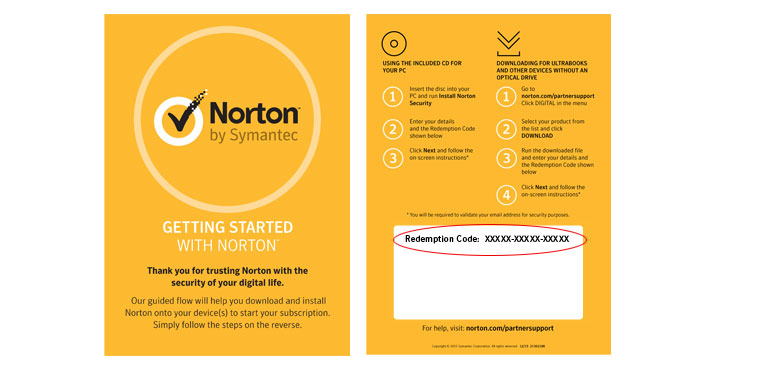
Look for something like the following: Redemption Code: A1B2C-3D4E5-F6G7H.
You need to be connected to the internet to activate. Please check your internet connection.
You also need to sign in to your Norton Account.
Norton Online products do not show days remaining.
If you have an annual subscription, you will be notified when it is about to run out. It is very important that you provide a valid email address on installation so that we can notify you. Even if your email addres is not active, your product will inform you when it is time to renew your subscription.
The Symantec support portal provides lots of valuable information and help about your product.
Please follow the links here for your product and platform.
In rare circumstances your installation my not be able to complete.
Please make sure that:
- You have completely removed any other antivirus or security software
- Your internet connection is active and working
You can also use the Norton Removal Tool to completely remove other Norton Products. It is available at http://norton.com/nrt. After removal please use the installation instructions provided with your product, and not the reinstallation instructions displayed after removal.
The install card that comes with your electronic download product contains instructions and a printed label containing license details.
The license details consist of a personalised link (URL) that is printed in text and QR Code (2D barcode) formats as well as a 4-digit PIN.
Do the following:
- Browse to the personalised link by typing the URL into an internet browser window
OR scanning the QR Code with a scanning app. - Enter the 4-digit PIN in the space provided
- Follow the on-screen instructions.
